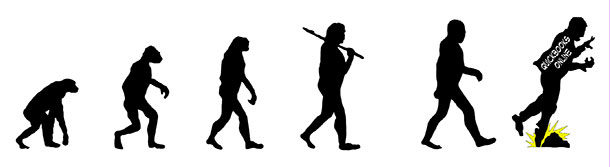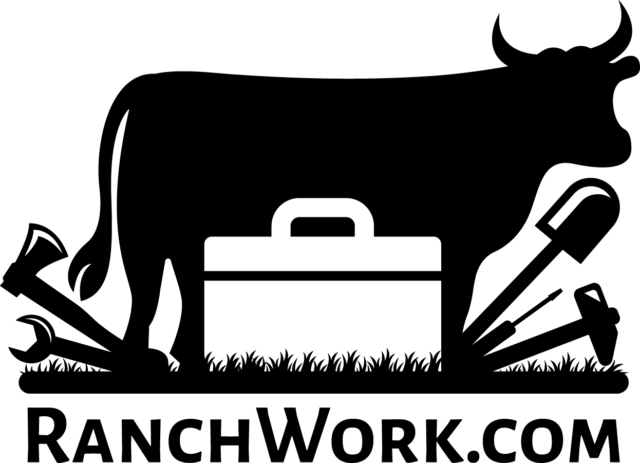On our dairy, I am in charge of “the books” and am quite comfortable with the QuickBooks software desktop format. I am able to enter and pay bills quickly and easily and perform payroll within the program.
Taxes are filed, accounts are reconciled, and loan balances are tracked. And since accountants are familiar with the desktop version of QuickBooks, communicating financial information with these professionals at the end of the year and during tax season is simple.
It has been a habit of mine to download the updated versions of the software, figuring it is easier to roll with the changes and adapt rather than get stuck in the deep rut of an old version that has become unfamiliar to my accountants.
So when an ad came up encouraging me to try QuickBooks Online, I decided to throw caution to the wind and give it a shot. After all, what isn’t Web-based now? We can store our information, music and pictures online.
We use online formats to read the news, keep track of feed and milk markets, play games and socialize. I felt by making the switch, I was simply keeping myself relevant, and the idea of being able to access and work on my accounting books from any PC in any place sounded attractive. What a mistake!
Three reasons to hold offon making the switchto QuickBooks Online
1.Navigating QuickBooks Online is awkward and completely different than the desktop version. The desktop version has a very clear home page providing access to all of the most common everyday business activities I need to perform. Unfortunately, even after almost two months of muddling my way through the online version of QuickBooks, the online program always felt awkward.
Lauren Slette, the certified QuickBooks adviser and accountant who I finally enlisted to help me out of my mess, explained the cumbersome way QuickBooks Online operates best when she said, “With online, some functions are accessed through a toolbar on the left, some through a link at the top of the screen and others through a gear icon in the upper right.
There is no real rhyme or reason as to how the functions are split up.” The home page lacks clear access to many of the basic functions that are needed, and I ended up spending more time searching for the different functions than actually performing important business tasks. Overall, I found the program to be anything but user-friendly compared to the desktop version.
2.My existing QuickBooks information did not move over to the online version “seamlessly,” as claimed. When I decided to make the switch to online, I worked over the phone with an expert to transfer our information to the online program.
I was assured my information would transfer without problems. However, after making the transfer, I found that my payroll information did not transfer properly. I also had to completely rebuild all of my employee information onto the online version – a hassle I could certainly have lived without.
3.The reporting features are cumbersome and difficult to access, even for an experienced QuickBooks accounting expert. When it came time to do my monthly payroll tax reporting in the online version, I hit one wall after another trying to accomplish the simple task of creating a payroll report. I started to believe my limited expertise with QuickBooks Online was the reason I was having so many problems. But it wasn’t just me.
Slette found the reporting functions equally frustrating. She explained, “Reporting is more limited in the online version, and reports are often named differently from the desktop version. Learning which reports or combinations of reports to use in place of what you are used to is time-consuming.
Reporting is particularly frustrating for the payroll module.” Both she and I experienced problems getting the online program to allow us to change the dates for the payroll report we were creating. This is a simple, necessary function that should not have been a problem, but was.
After two hours of sweating it out together, we both came to the conclusion that QuickBooks Online has many areas where it needs vast improvement. Thankfully, Slette was able to help me get all of our business information transferred back to the desktop version.
What did Slette have to say to anyone who is thinking of making the switch? “Please talk with a QuickBooks expert before switching to make sure the switch is right for you. If you are simply looking for anytime, anywhere accesses to your data, there are hosting options which may be a better fit.” We both agreed the program needs to become as user-friendly and as high-quality a product as their desktop software.
For me, the consequences of changing to QuickBooks Online meant hours of frustration in the office, an unexpected and drastic learning curve, online software that didn’t deliver when trying to perform basic tasks, and the added expense of hiring a professional to dig me out of my hole and help to make the switch back to the desktop. This is one area in my life where the Web-based application will just have to wait. PD
Rebecca Lampman lives and works with her husband, Bruce, and their three children on their 250-cow dairyin Bruneau, Idaho.
ILLUSTRATION: Illustration by Fredric Ridenour.